

Existing Trees are placed in plan view categorised by colour to denote quality and value in outline or shaded fill with accurate representation of tree canopies measured at four cardinal points.
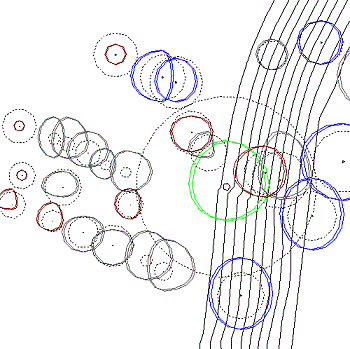
Existing Trees are placed in 2D view with an outline colour fill if Place Selected Trees is selected with the Colour Fill Tree Instances toggle unselected.
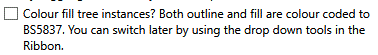
The Root Protection Area (RPA ) displays a minimum area around each tree calculated to contain sufficient roots and rooting volume to maintain the tree's viability before and during construction.
Existing Trees are placed in 2D view categorised by colour to denote quality and value in either Outline or Shaded Fill with accurate representation of tree canopies measured at four cardinal points.
Existing Trees are not placed in 3D View in the project if Place Selected Trees is selected with the 2D Symbol Only toggle on.
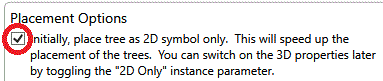
If Existing Trees are placed in the project with the 2D Symbol Only toggle off (i.e. Existing Trees are placed in 3D), users can subsequetly switch the 3D View option off by toggling the "2D Only" instance parameter.
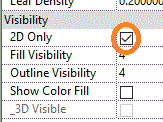
If 'Tag tree at placement' has been selected, a label is displayed at the centre of each instance recording the Unique Reference of each Existing Tree.
A default Existing Trees Schedule is created automatically when Existing Trees have been placed in the model.